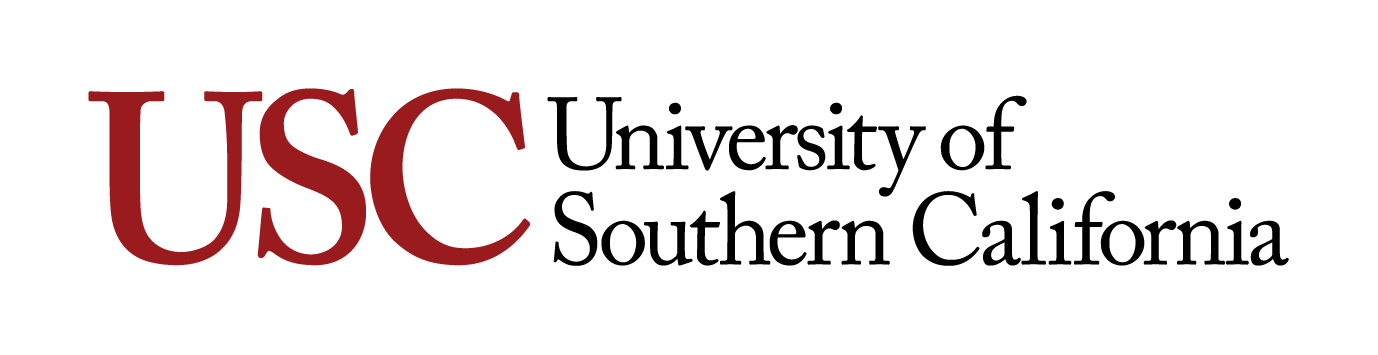
Frequently Asked Questions
How do I validate & pay for my parking at USC Village?
It’s so easy!
If you have a smart phone, simply scan the QR code with your phone camera. This will take you to an online portal, enter your license plate number, and your validation will be instantly confirmed. Make any required payment, then simply drive to the exit.
If you do not have a phone, or cannot use a QR code, please take the 6-digit parking validation code to any parking payment terminal. Enter your license plate and the code to validate. Complete any required payment, then drive to the exit. It’s as simple as that!
I forgot/misplaced my parking validation code - help!
No problem, the numerical codes are found at a variety of your favorite shops and locations around the village. Head back to where you came from, and you are sure to find another one very quickly.
Can I enter multiple validation codes at once?
No, there can only be one code applied per transaction. The most recent code applied is the one that is used for your transaction.
What is happening to parking at USC Village?
USC Village is upgrading the parking access and validation to make things easier, faster and more reliable for you. The new system will be ticketless.
What changes for me?
You will no longer need a physical ticket at entry/exit from the parking lots.
Your vehicle license plate will be read at entry, and you will be prompted to validate and pay based on this license plate. Please remember to note down your license plate before you leave your vehicle as you will need it to validate & pay for parking.
Validation QR & numerical codes will be on display at your favorite stores and locations around USC Village.
What is a QR code?
A QR code, or Quick Response code, is a type of barcode. It looks like a square with smaller black squares arranged in a pattern inside it. The QR code contains information that can be quickly and easily scanned by a smartphone camera. You can see an example of a QR code to the right of this FAQ.
I forgot my license plate number - what do I do?
Unfortunately we do require a license plate, so you will need to retrieve this in order to validate & pay for your parking.
Where are the parking payment terminals located?
They are by the elevators on Level 1 Parking.
What payment methods are accepted?
GooglePay, ApplePay, Visa, Mastercard and American Express are all accepted.
How can I receive a copy of my receipt?
If you pay via the mobile app, it will be available to you in the ‘sessions’ tab. If you have paid via a kiosk, there is a QR code that you can scan that takes you to your receipt. If you cannot scan this QR code, please contact USC Village helpdesk.
My question hasn't been answered here and I still need help
You can use the intercom at any payment kiosk to ask for help. Alternatively, please visit the USC Village Helpdesk.
