Palmerston North City Council
FrogSensor occupancy sensors
FrogMobile
FrogComply
%
Reduction in cash handling with FrogMobile.*
%
Parking utilization
during peak times.*
%
Parking compliance
since installation.*
%
Of citations are paid
without question since installation.*
Are you looking for an integrated smart city solution that can stand the test of time?
Rolled out in 2009, Frogparking was thrilled to deliver a completely integrated smart city solution to make parking easier for users of Palmerston North’s parking spaces.
Palmerston North is New Zealand’s eight largest city, with a population of over 90,000. Furthermore, boasting a vibrant CBD and a shopping center for over 120,000 vehicle trips every week.
What does an integrated smart city consist of? Basically anything, but in this case, this parking system involved a city-wide, on-street deployment of FrogSensors (outdoor parking guidance system), FrogMobile (mobile parking app), and FrogComply (a smart parking enforcement app for wardens to issue citations/tickets). Not to mention, our world-leading FrogHub data & analytics dashboard. It is a piece of extraordinary cloud-based parking software for reporting, analytics, and citation/ ticket management. Furthermore, we completed a full integration with existing on-street parking payment terminals.
A recent study by Palmerston North City Council has shown a 93% compliance rate which reflects that users are both parking correctly and more than sufficiently paying for parking sessions around the city. Enhanced with our parking barrier gate technology, Palmerston North can further control access, reduce unauthorized parking, and improve compliance rates. Other cities studied, who have not yet installed Frogparking technology, showed a circa 25% lower rate of compliance. This is a pure example of how an integrated smart city solution can meet the needs of both the City, as well as the end user.
Our parking management solution has resulted in dramatic increases enforcement revenue, as well compliance for the best congestion-management solution in the country.
The Palmerston North City Council reported that there was a 251% increase in average tickets per warden, per day. A 423% weekly net value increase in enforcement revenue. A 394% increase in tickets issued. The value of tickets also increased by 257%.
The Frogparking team help PNCC with parking revenue collection (via a mobile application), data insights and parking enforcement/compliance activities. We do occasionally help their team with ticket appeals as well.
This installation has stood the test of time, as it is still a highly reliable and effective solution, almost 15 years later!
*Data is based on 2023 historical peak time data.
Contact us now, on hi@frogparking.com to discover the parking management solution that will suit your needs.


