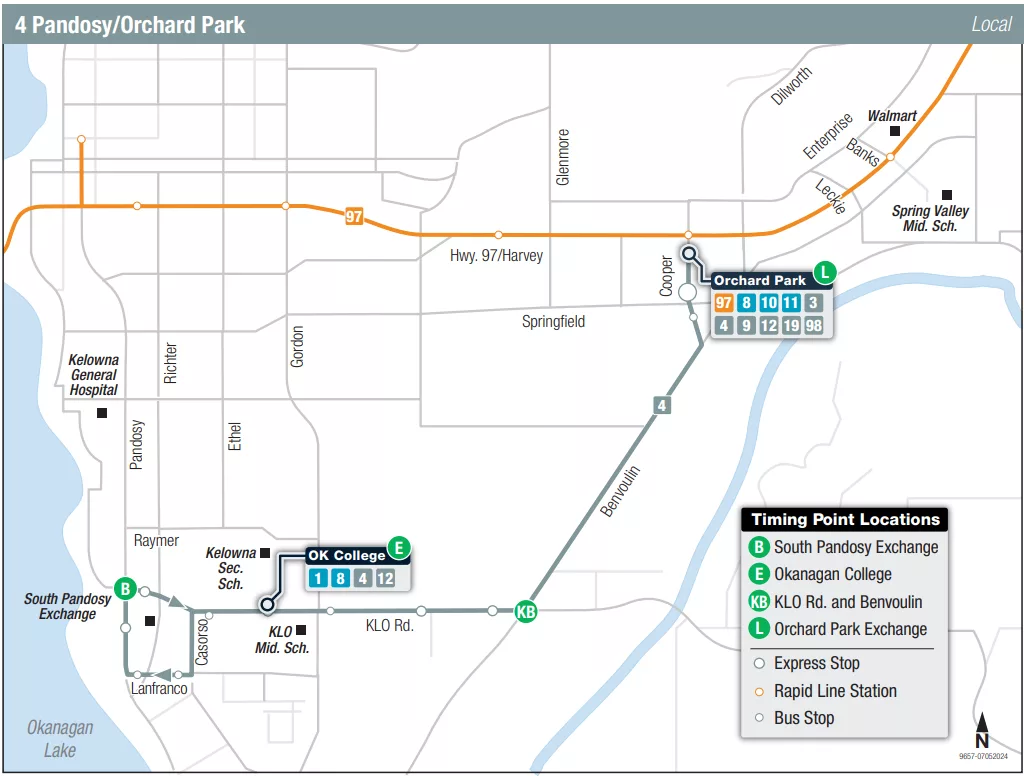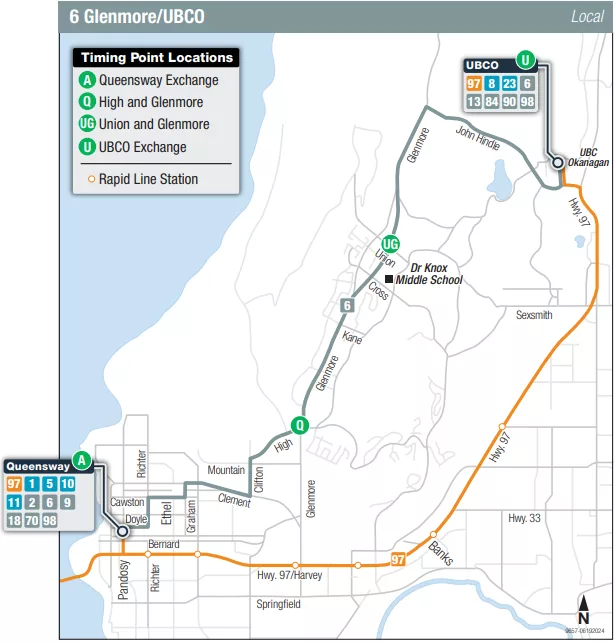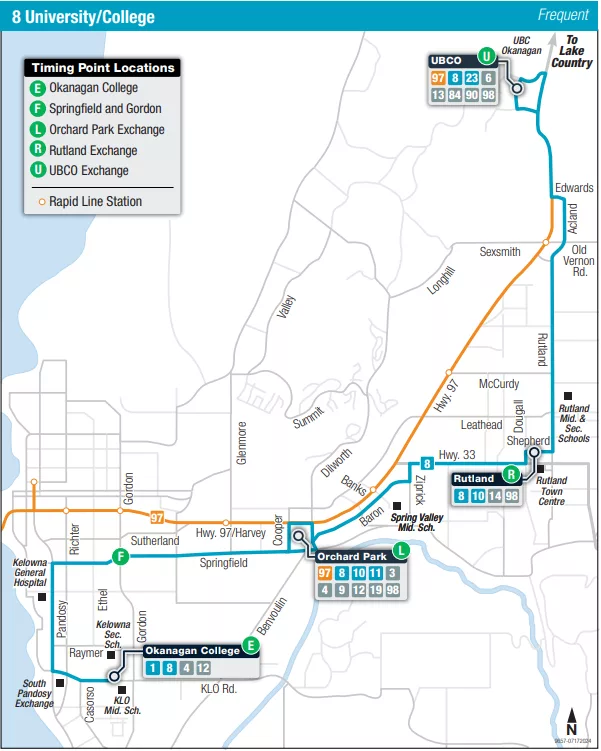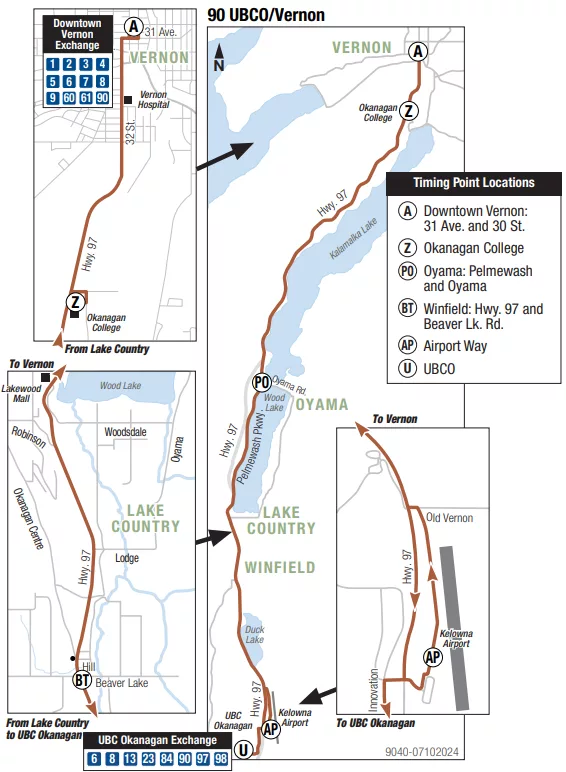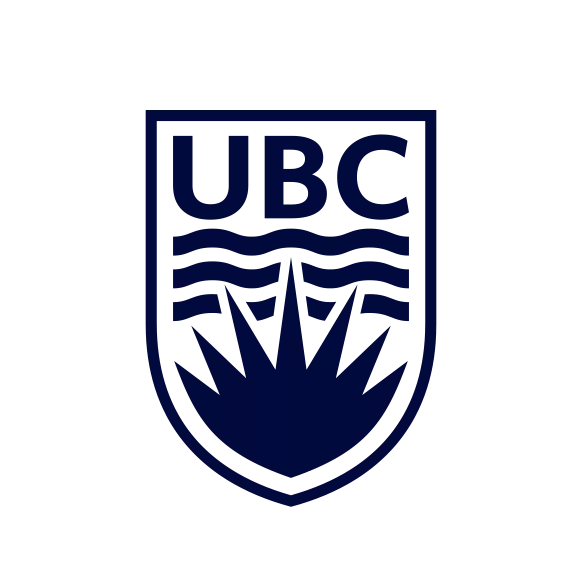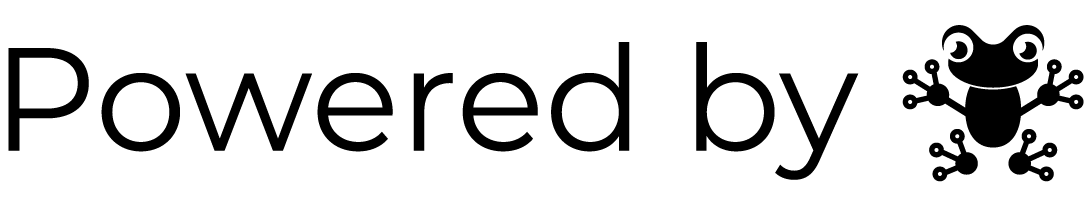U-PASS
Universal Bus Pass for
UBC Okanagan Students

Pro-PASS
Transit Passes for
UBC Okanagan Faculty & Staff
Help Page
I need to reset my password for the mobile parking app - how do I do this?
To reset your password on the mobile parking app, select ‘send code to email’ and a reset code will be sent to the email address provided. On the app, enter your email, code, and new password. Lastly, select ‘reset password’ to complete the process.
If you do not receive the code, select ‘I need a new code’ to have another email sent to you.
How do I pay for parking at UBC Okanagan?
The UBC Okanagan campus offers walk up meters and several mobile app solutions to make transient parking payments.
Is there a mobile app for parking at the UBC Okanagan campus?
Yes, download the mobile parking app called “XXXX” in the Apple App Store or Google Play Store.
How do I use the app to pay for parking?
After signing in, enter your license plate number, then select the meter or lot you are parked in (each lot has a sign, and each meter has a space listed). Next, add the amount of time you will be parking by using the (+) or (-) options. Lastly, enter your debit or credit card information.
I paid by the mobile app, why isn't it showing on the parking meter?
Successful mobile payments are not displayed on the meter. Instead, they can be monitored in the ‘sessions’ tab of the mobile app. The UBC Okanagan parking enforcement teams check for payments against your license plate from both the meters and the mobile app.
How do I purchase a parking permit?
It’s very simple. You will need to download the mobile parking app and create an account. Tap the menu icon (burger/3 lines in the top left corner) and select My Permits. Simply select the required permit you need. Note that you may need to provide details of the vehicle(s) you will be using and other members of your permit group (for carpool permits). Pleasemake payment using a credit card. It’s as simple as that.
How do I use my parking permit?
Open up your mobile parking app and click on either the ‘Pay’ tab or the ‘My Permits’ tab. Select the permit you’d like to use, provide your license plate and parking lot details. That’s it, you’re good to go.
How can I receive a copy of my receipt if I pay by web portal/app?
Payments made via the mobile parking app, will have a receipt available in the ‘sessions’ tab.
What payment methods can I use?
Visa, Mastercard, Amex, Discover, Diner Card, BC Card
Can I extend my parking from the mobile parking app?
Yes, additional payments for a parking session (up to the maximum allowed by that space) can be made through the app. Open the app and go to ‘pay’ or select ‘extend’ under ‘sessions’. Note, an extension is defined as an additional payment, made on the same plate, in the same space. It can only be purchased up to the maximum time for a single session.
Where can I find parking?
After downloading the mobile parking app, go to the ‘map’ tab to view all currently available on-street parking areas and off street lots. The color of the area indicates how many parking spaces are available. Green means there are available spaces, yellow means it is getting busy, and red means the area is almost full. Please tap on a colored area to see more information and get directions.
What are the parking rates?
The UBC Okanagan campus set the parking rates for each location. You can review them here. On the mobile parking app, the rates are shown in the ‘area details’ pop-up, as well as when you make payment.